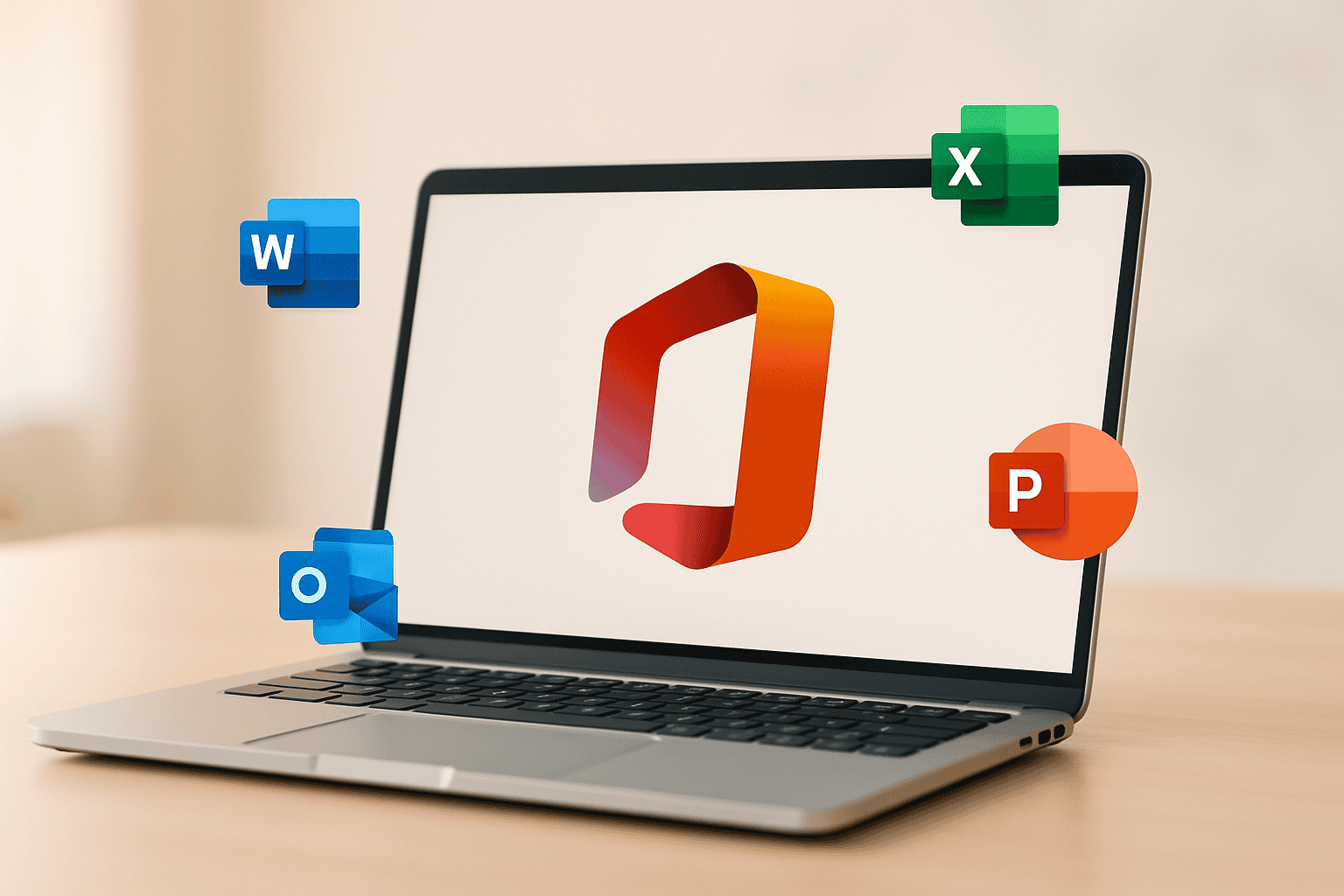Baixar e Instalar Office 365, 2024, 2021 e outras versões
Se você está buscando uma maneira simples e segura de instalar e ativar o Microsoft Office em seu computador, este guia da Base G vai te ajudar! Aqui você encontra os links oficiais para download das versões mais recentes do Office, além de um passo a passo para ativação rápida usando o método Massgrave via PowerShell.
Caso já tenha o Office instalado e queira apenas ativar, acesse nosso artigo Como Ativar o Microsoft Office Rápido e Fácil
Informações Úteis
- No Windows 7 e 8.1, utilize o arquivo Offline do Office 2016 para instalar o Office. Versões mais recentes do Office não são compatíveis com sistemas operacionais antigos.
- No Windows 10/11 ARM64, se o instalador online não funcionar, utilize o arquivo offline para instalar o Office.
- O Office 365 oferece mais recursos e as funcionalidades mais recentes. Se você deseja mais aplicativos, escolha O365ProPlusRetail; se preferir menos aplicativos, utilize O365AppsBasicRetail.
Baixando o Instalador do Microsoft Office
A Microsoft disponibiliza instaladores oficiais para todas as versões do Office, tanto para sistemas 32 bits (x86) quanto 64 bits (x64). Escolha a versão desejada e faça o download diretamente dos servidores da Microsoft:
Dica: Sempre baixe o instalador compatível com a arquitetura do seu Windows (x64 para 64 bits, x86 para 32 bits).
Office 365, 2024, 2021, 2019, 2016 e 2013 – Download Oficial
| Product ID | Aplicativos incluídos | Online x64 | Online x32 | Offline x32-x64 |
|---|---|---|---|---|
| O365ProPlusRetail | Access, Excel, Lync, OneNote, Outlook, PowerPoint, Publisher, Word, OneDrive | Link [RECOMENDADO] | Link | Link |
| O365AppsBasicRetail | Excel, OneNote, PowerPoint, Word, OneDrive | Link | Link | NA |
| O365BusinessRetail | Access, Excel, Lync, OneNote, Outlook, PowerPoint, Publisher, Word, OneDrive | Link | Link | Link |
| O365EduCloudRetail | Excel, OneNote, PowerPoint, Word, OneDrive | Link | Link | NA |
| O365HomePremRetail | Access, Excel, OneNote, Outlook, PowerPoint, Publisher, Word, OneDrive | Link | Link | Link |
| O365SmallBusPremRetail | Access, Excel, Lync, OneNote, Outlook, PowerPoint, Publisher, Word, OneDrive | Link | Link | NA |
| ProjectProRetail | Project | Link | Link | NA |
| VisioProRetail | Visio, OneDrive | Link | Link | NA |
| Product ID | Aplicativos incluídos | Online x64 | Online x32 | Offline x32-x64 |
|---|---|---|---|---|
| ProPlus2024Retail | Access, Excel, OneNote, Outlook, PowerPoint, Word, OneDrive | Link [RECOMENDADO] | Link | Link |
| Access2024Retail | Access | Link | Link | Link |
| Excel2024Retail | Excel, OneDrive | Link | Link | Link |
| Home2024Retail | Excel, OneNote, PowerPoint, Word, OneDrive | Link | Link | Link |
| HomeBusiness2024Retail | Excel, OneNote, Outlook, PowerPoint, Word, OneDrive | Link | Link | Link |
| Outlook2024Retail | Outlook | Link | Link | Link |
| PowerPoint2024Retail | PowerPoint, OneDrive | Link | Link | Link |
| ProjectPro2024Retail | Project | Link | Link | Link |
| ProjectStd2024Retail | Project | Link | Link | Link |
| ProPlus2024Retail | Access, Excel, OneNote, Outlook, PowerPoint, Word, OneDrive | Link | Link | Link |
| VisioPro2024Retail | Visio, OneDrive | Link | Link | Link |
| VisioStd2024Retail | Visio, OneDrive | Link | Link | Link |
| Word2024Retail | Word, OneDrive | Link | Link | Link |
| Product ID | Aplicativos incluídos | Online x64 | Online x32 | Offline x32-x64 |
|---|---|---|---|---|
| ProPlus2021Retail | Access, Excel, OneNote, Outlook, PowerPoint, Publisher, Word, OneDrive | Link | Link | Link |
| Access2021Retail | Access | Link | Link | Link |
| Excel2021Retail | Excel, OneDrive | Link | Link | Link |
| HomeBusiness2021Retail | Excel, OneNote, Outlook, PowerPoint, Word, OneDrive | Link | Link | Link |
| HomeStudent2021Retail | Excel, OneNote, PowerPoint, Word, OneDrive | Link | Link | Link |
| OneNote2021Retail | OneNote | Link | Link | NA |
| Outlook2021Retail | Outlook | Link | Link | Link |
| Personal2021Retail | Excel, Outlook, Word, OneDrive | Link | Link | NA |
| PowerPoint2021Retail | PowerPoint, OneDrive | Link | Link | Link |
| Professional2021Retail | Access, Excel, OneNote, Outlook, PowerPoint, Publisher, Word, OneDrive | Link | Link | Link |
| ProjectPro2021Retail | Project | Link | Link | Link |
| ProjectStd2021Retail | Project | Link | Link | Link |
| ProPlus2021Retail | Access, Excel, OneNote, Outlook, PowerPoint, Publisher, Word, OneDrive | Link | Link | Link |
| Publisher2021Retail | Publisher, OneDrive | Link | Link | Link |
| SkypeforBusiness2021Retail | Lync, OneDrive | Link | Link | NA |
| Standard2021Retail | Excel, OneNote, Outlook, PowerPoint, Publisher, Word, OneDrive | Link | Link | NA |
| VisioPro2021Retail | Visio, OneDrive | Link | Link | Link |
| VisioStd2021Retail | Visio, OneDrive | Link | Link | Link |
| Word2021Retail | Word, OneDrive | Link | Link | Link |
| Product ID | Aplicativos incluídos | Online x64 | Online x32 | Offline x32-x64 |
|---|---|---|---|---|
| Access2019Retail | Access | Link | Link | Link |
| AccessRuntime2019Retail | Access | Link | Link | NA |
| Excel2019Retail | Excel, OneDrive | Link | Link | Link |
| HomeBusiness2019Retail | Excel, OneNote, Outlook, PowerPoint, Word, OneDrive | Link | Link | Link |
| HomeStudent2019Retail | Excel, OneNote, PowerPoint, Word, OneDrive | Link | Link | Link |
| Outlook2019Retail | Outlook | Link | Link | Link |
| Personal2019Retail | Excel, Outlook, Word, OneDrive | Link | Link | NA |
| PowerPoint2019Retail | PowerPoint, OneDrive | Link | Link | Link |
| Professional2019Retail | Access, Excel, OneNote, Outlook, PowerPoint, Publisher, Word, OneDrive | Link | Link | Link |
| ProjectPro2019Retail | Project | Link | Link | Link |
| ProjectStd2019Retail | Project | Link | Link | Link |
| ProPlus2019Retail | Access, Excel, Lync, OneNote, Outlook, PowerPoint, Publisher, Word, OneDrive | Link | Link | Link |
| Publisher2019Retail | Publisher, OneDrive | Link | Link | Link |
| SkypeforBusiness2019Retail | Lync, OneDrive | Link | Link | NA |
| SkypeforBusinessEntry2019Retail | Lync, OneDrive | Link | Link | NA |
| Standard2019Retail | Excel, OneNote, Outlook, PowerPoint, Publisher, Word, OneDrive | Link | Link | NA |
| VisioPro2019Retail | Visio, OneDrive | Link | Link | Link |
| VisioStd2019Retail | Visio, OneDrive | Link | Link | Link |
| Word2019Retail | Word, OneDrive | Link | Link | Link |
| Product ID | Aplicativos incluídos | Online x64 | Online x32 | Offline x32-x64 |
|---|---|---|---|---|
| AccessRetail | Access | Link | Link | Link |
| AccessRuntimeRetail | Access | Link | Link | NA |
| ExcelRetail | Excel, OneDrive | Link | Link | Link |
| HomeBusinessPipcRetail | Excel, OneNote, Outlook, PowerPoint, Word, OneDrive | Link | Link | NA |
| HomeBusinessRetail | Excel, OneNote, Outlook, PowerPoint, Word, OneDrive | Link | Link | Link |
| HomeStudentRetail | Excel, OneNote, PowerPoint, Word, OneDrive | Link | Link | Link |
| HomeStudentVNextRetail | Excel, OneNote, PowerPoint, Word, OneDrive | Link | Link | NA |
| OneNoteFreeRetail | OneNote | Link | Link | NA |
| OneNoteRetail | OneNote | Link | Link | NA |
| OutlookRetail | Outlook | Link | Link | Link |
| PersonalPipcRetail | Excel, Outlook, Word, OneDrive | Link | Link | NA |
| PersonalRetail | Excel, Outlook, Word, OneDrive | Link | Link | NA |
| PowerPointRetail | PowerPoint, OneDrive | Link | Link | Link |
| ProfessionalPipcRetail | Access, Excel, OneNote, Outlook, PowerPoint, Publisher, Word, OneDrive | Link | Link | NA |
| ProfessionalRetail | Access, Excel, OneNote, Outlook, PowerPoint, Publisher, Word, OneDrive | Link | Link | Link |
| ProjectProRetail | Project | Link | Link | Link |
| ProjectStdRetail | Project | Link | Link | Link |
| ProPlusRetail | Access, Excel, Lync, OneNote, Outlook, PowerPoint, Publisher, Word, OneDrive | Link | Link | Link |
| PublisherRetail | Publisher, OneDrive | Link | Link | Link |
| SkypeforBusinessEntryRetail | Lync, OneDrive | Link | Link | NA |
| SkypeforBusinessRetail | Lync, OneDrive | Link | Link | NA |
| SkypeServiceBypassRetail | Lync, OneDrive | Link | Link | NA |
| StandardRetail | Excel, OneNote, Outlook, PowerPoint, Publisher, Word, OneDrive | Link | Link | NA |
| VisioProRetail | Visio, OneDrive | Link | Link | Link |
| VisioStdRetail | Visio, OneDrive | Link | Link | Link |
| WordRetail | Word, OneDrive | Link | Link | Link |
| Product ID | Aplicativos incluídos | Online x64 | Online x32 | Offline x32-x64 |
|---|---|---|---|---|
| AccessRetail | Access | Link | Link | Link |
| ExcelRetail | Excel | Link | Link | Link |
| GrooveRetail | Groove | Link | Link | NA |
| HomeBusinessPipcRetail | Excel, OneNote, Outlook, PowerPoint, Word | Link | Link | NA |
| HomeBusinessRetail | Excel, OneNote, Outlook, PowerPoint, Word | Link | Link | Link |
| HomeStudentRetail | Excel, OneNote, PowerPoint, Word | Link | Link | Link |
| InfoPathRetail | InfoPath | Link | Link | NA |
| LyncAcademicRetail | Lync | Link | Link | NA |
| LyncEntryRetail | Lync | Link | Link | NA |
| LyncRetail | Lync | Link | Link | NA |
| O365BusinessRetail | Excel, Groove, OneNote, Outlook, PowerPoint, Publisher, Word | Link | Link | NA |
| O365HomePremRetail | Access, Excel, OneNote, Outlook, PowerPoint, Publisher, Word | Link | Link | Link |
| O365ProPlusRetail | Access, Excel, Groove, InfoPath, Lync, OneNote, Outlook, PowerPoint, Publisher, Word | Link | Link | NA |
| O365SmallBusPremRetail | Access, Excel, Groove, InfoPath, Lync, OneNote, Outlook, PowerPoint, Publisher, Word | Link | Link | NA |
| OneNoteFreeRetail | OneNote | Link | Link | NA |
| OneNoteRetail | OneNote | Link | Link | NA |
| OutlookRetail | Outlook | Link | Link | Link |
| PersonalPipcRetail | Excel, Outlook, Word | Link | Link | NA |
| PersonalRetail | Excel, Outlook, Word | Link | Link | NA |
| PowerPointRetail | PowerPoint | Link | Link | Link |
| ProfessionalPipcRetail | Access, Excel, OneNote, Outlook, PowerPoint, Publisher, Word | Link | Link | NA |
| ProfessionalRetail | Access, Excel, OneNote, Outlook, PowerPoint, Publisher, Word | Link | Link | Link |
| ProjectProRetail | Project | Link | Link | Link |
| ProjectStdRetail | Project | Link | Link | Link |
| ProPlusRetail | Access, Excel, Groove, InfoPath, Lync, OneNote, Outlook, PowerPoint, Publisher, Word | Link | Link | NA |
| PublisherRetail | Publisher | Link | Link | Link |
| SPDRetail | SharePointDesigner | Link | Link | NA |
| StandardRetail | Excel, Groove, OneNote, Outlook, PowerPoint, Publisher, Word | Link | Link | NA |
| VisioProRetail | Visio | Link | Link | Link |
| VisioStdRetail | Visio | Link | Link | Link |
| WordRetail | Word | Link | Link | Link |
Instalando o Microsoft Office
Após o download, siga estes passos:
- Execute o instalador baixado.
- Siga as instruções na tela para concluir a instalação.
- Aguarde até que o processo finalize. O Office estará disponível no menu iniciar.
Aviso de Responsabilidade
A Base G não endossa a pirataria ou qualquer prática ilegal. Todo o conteúdo deste artigo tem caráter estritamente educacional e informativo. Ao realizar este procedimento, você concorda com o Aviso de Responsabilidade.
Ativar o Microsoft Office
Abra o PowerShell como Administrador
- Pressione
Win + Xe selecione PowerShell (Admin) ou Terminal (Admin). - Caso seja solicitado, clique em “Sim” para conceder permissão de administrador.
Execute o Comando para Baixar e Executar o Script
Copie e cole o seguinte comando no PowerShell:
- Utilize o código alternativo caso o principal não funcione corretamente.
irm https://massgrave.dev/get | iex
irm https://get.activated.win | iex
Escolha a Opção de Ativação do Office
Assim que o script iniciar, um menu com opções aparecerá na tela. Selecione a opção correspondente à ativação do Microsoft Office.
- Selecione a opção [2] Ohook | Office | Permanent para ativar o office 365, 2024, 2021, 2019 e 2016 de forma permanente.
- ou a opção [4] Online KMS | Windows / Office | 180 Days para ativar versões mais antigas do office por 180 dias.
Aguarde a Conclusão do Processo
O script irá processar automaticamente a ativação do Office. Quando finalizado, você verá uma mensagem confirmando que o Office foi ativado com sucesso.
Verifique se o Office Foi Ativado
Para confirmar se a ativação foi bem-sucedida, siga os passos abaixo:
- Abra qualquer aplicativo do Office (Word, Excel, PowerPoint);
- Clique em Conta (ou “Arquivo” > “Conta”);
- Verifique se a mensagem “Produto Ativado” está exibida.
Observação: O método Massgrave é amplamente utilizado e considerado seguro pela comunidade, mas sempre utilize scripts de fontes confiáveis e oficiais.
Pronto! Office Instalado e Ativado
Agora você já pode usar todos os recursos do Microsoft Office normalmente. Lembre-se de manter seu sistema atualizado para garantir o melhor desempenho e segurança.
Se tiver dúvidas ou encontrar algum problema durante o processo, deixe seu comentário aqui na Base G!
Base G – Dicas, tutoriais e soluções para o seu dia a dia digital.
Toda a ajuda conta!
A Base G é uma Base de conhecimento independente, livre e gratuita e como todo website temos custo para produzir e manter o conteúdo online.
Considere fazer uma doação e apoie o projeto!